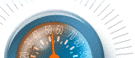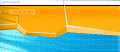| Checking for slow pages and errors |
For every page of your web site WSOP calculates download time for all
possible user connection types and checks each page for errors.
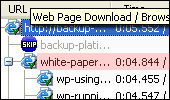 WSOP automatically download pages of your web site starting from the specified
URL and following all links down to the required depth level. WSOP shows
how much time it takes to download each page with all its elements calculating
download time. It also calculates browse time. This is a time required
for the page text to appear in a browser window. WSOP also checks all
downloaded pages for errors.
WSOP automatically download pages of your web site starting from the specified
URL and following all links down to the required depth level. WSOP shows
how much time it takes to download each page with all its elements calculating
download time. It also calculates browse time. This is a time required
for the page text to appear in a browser window. WSOP also checks all
downloaded pages for errors. |
|
|
| Detailed profiling of web pages |
WSOP finds elements that slow down page load. Built it viewer allows
you to browse the HTML code and easily navigate between these elements.
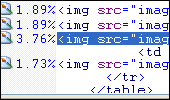 You can easily navigate to a certain page element and see its HTML code
and load-time information. Complete list of page elements along with
test results is shown in a separate window. So it is easy to locate
and make a fix or an improvement to any slow element without manual
code review and search.
You can easily navigate to a certain page element and see its HTML code
and load-time information. Complete list of page elements along with
test results is shown in a separate window. So it is easy to locate
and make a fix or an improvement to any slow element without manual
code review and search.
|
|
|
Testing of dynamic content |
You can record user path through a dynamic web site. WSOP
will simulate same activity in further tests using same specific path.
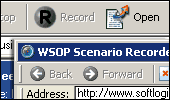 WSOP can analyze HTML code of a web page and automatically fill forms
using actual values of hidden parameters generated by web server and dynamic
links. You can save recorded steps as a test scenario and use it for future
tests.
WSOP can analyze HTML code of a web page and automatically fill forms
using actual values of hidden parameters generated by web server and dynamic
links. You can save recorded steps as a test scenario and use it for future
tests. |
|
|
| Custom load time conditions |
WSOP checks web pages for specific load time conditions
and highlights pages that failed to load within specified time limit.
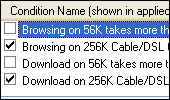 You can create custom conditions that must be met for all pages of your site.
Such conditions can limit either download time or browse time for a specified
connection speed. WSOP highlights pages for which test shows greater download
or browse time then required. This helps you identify pages that do not
load fast enough for a specific user connection speed.
You can create custom conditions that must be met for all pages of your site.
Such conditions can limit either download time or browse time for a specified
connection speed. WSOP highlights pages for which test shows greater download
or browse time then required. This helps you identify pages that do not
load fast enough for a specific user connection speed. |
|
|
| Comprehensive and customizable reports |
A set of customizable reports and statistics layouts consolidate test
results to help you find specific bottlenecks on the web site.
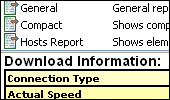 Using this information you can analyze and compare download time for page elements
depending on various parameters: connection type, element size, host, type, protocol, etc.
There is an option to create custom reports and statistics layouts. Reports can be printed
or saved as HTML documents. Statistics can be exported to MS Excel compatible format.
Using this information you can analyze and compare download time for page elements
depending on various parameters: connection type, element size, host, type, protocol, etc.
There is an option to create custom reports and statistics layouts. Reports can be printed
or saved as HTML documents. Statistics can be exported to MS Excel compatible format.
|
|
|
| Improvement tips for each page |
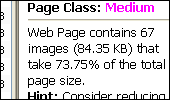 WSOP performs versatile analysis of the test results to
identify actual and potential problems and gives you suggestions on how
to improve the performance of each web page. WSOP performs versatile analysis of the test results to
identify actual and potential problems and gives you suggestions on how
to improve the performance of each web page.
WSOP analyses test results
using several different criteria based on the following page characteristics:
- Errors found on the page;
- Images and any media content;
- Elements located on external hosts;
- Size of HTML code;
- Total size of the page;
- Elements that were downloaded with lags.
As a result of this analysis WSOP provides improvement suggestions for
each page.
|
|
|
| Other features: |
- HTTPS support
- Options to specify testing area of the site
- Ability to download pages requiring authorization
- Option to use system or custom proxy configuration
|